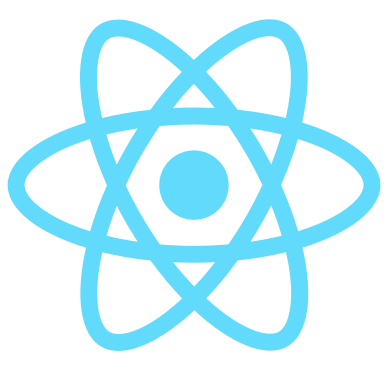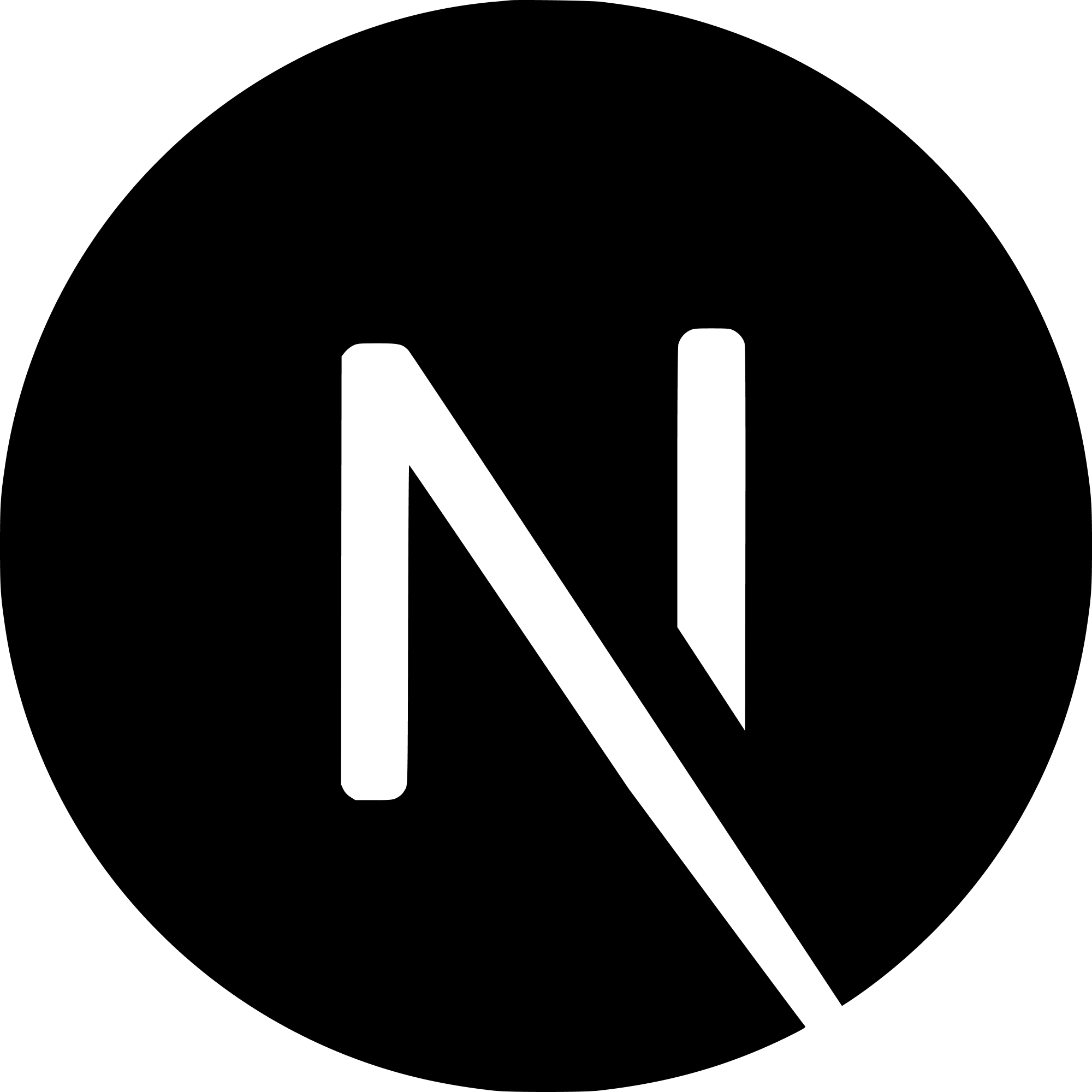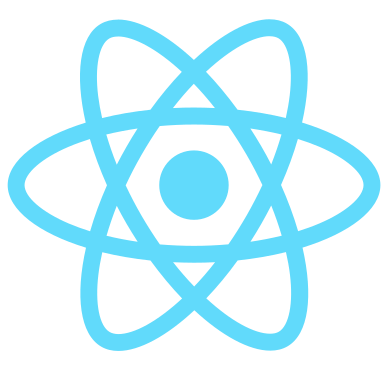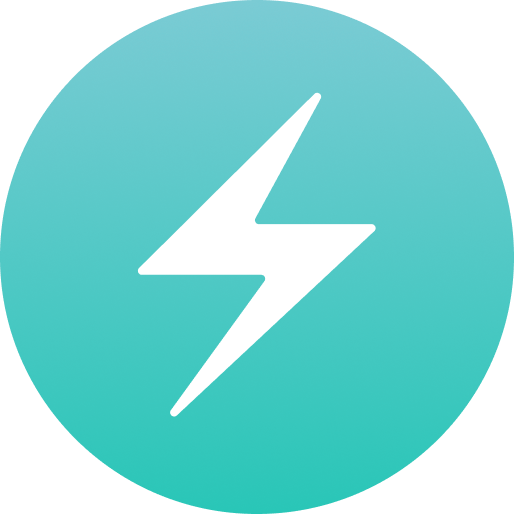Hooks Overview
React Hooks were introducted React 16.8. They allow you to create stateful components without writing a class. For more info, check out an article we wrote on the useEffect hook.
What is useState Hook?
The useState hook lets you manage state throughout your application. Let's take a look at an example.
What does calling useState do?
Simply put, a state variable persists the state throughout the lifecycle of your application instead of dissapearing when the function is exited.
From the React Docs: It declares a “state variable”. Our variable is called count but we could call it anything else, like banana. This is a way to “preserve” some values between the function calls — useState is a new way to use the exact same capabilities that this.state provides in a class. Normally, variables “disappear” when the function exits but state variables are preserved by React.
useState Hook Example
import React, { useState } from 'react'
function Example() {
// Declare a new state variable, which we'll call "count"
const [count, setCount] = useState(0)
return (
<div>
<p>You clicked {count} times</p>
<button onClick={() => setCount(count + 1)}>Click me</button>
</div>
)
}
The example above is from the React docs. As you can see, we are storing the count inside a state variable.
We can access the count from the count variable and we can change the count using the setCount function.
You cannot change a useState variable directly (i.e. count = 7) because it is read only. You must use the setCount function to change the value.
More Complex Example
You can also store more than a simple number in a state variable. Let's look at some examples.
const [count, setCount] = useState(0);
const [name, setName] = useState('Max');
const [items, setItems] = useState([1, 2, 3]);
const [bool, setBool] = useState(true);
const [obj, setObj] = useState({ a: 1, b: 2 });
const [null, setNull] = useState(null);
As you can see, we can store ints, strings, arrays, booleans, objects, nulls, custom objects, and more inside of a useState variable.
Uses of useState
A cool use of useState is to dynamically change a css value. Maybe as the user scrolls, we want to change the font-size of the text.
const [fontSize, setFontSize] = useState('10px')
const handleScroll = () => {
setFontSize(window.scrollY + "px")
}
...
<p style={{ fontSize: fontSize }}>
Hello World
</p>
The p tag above will increase in size as the user scrolls down the page!
Enjoyed this article on useState? Explore more React hooks!