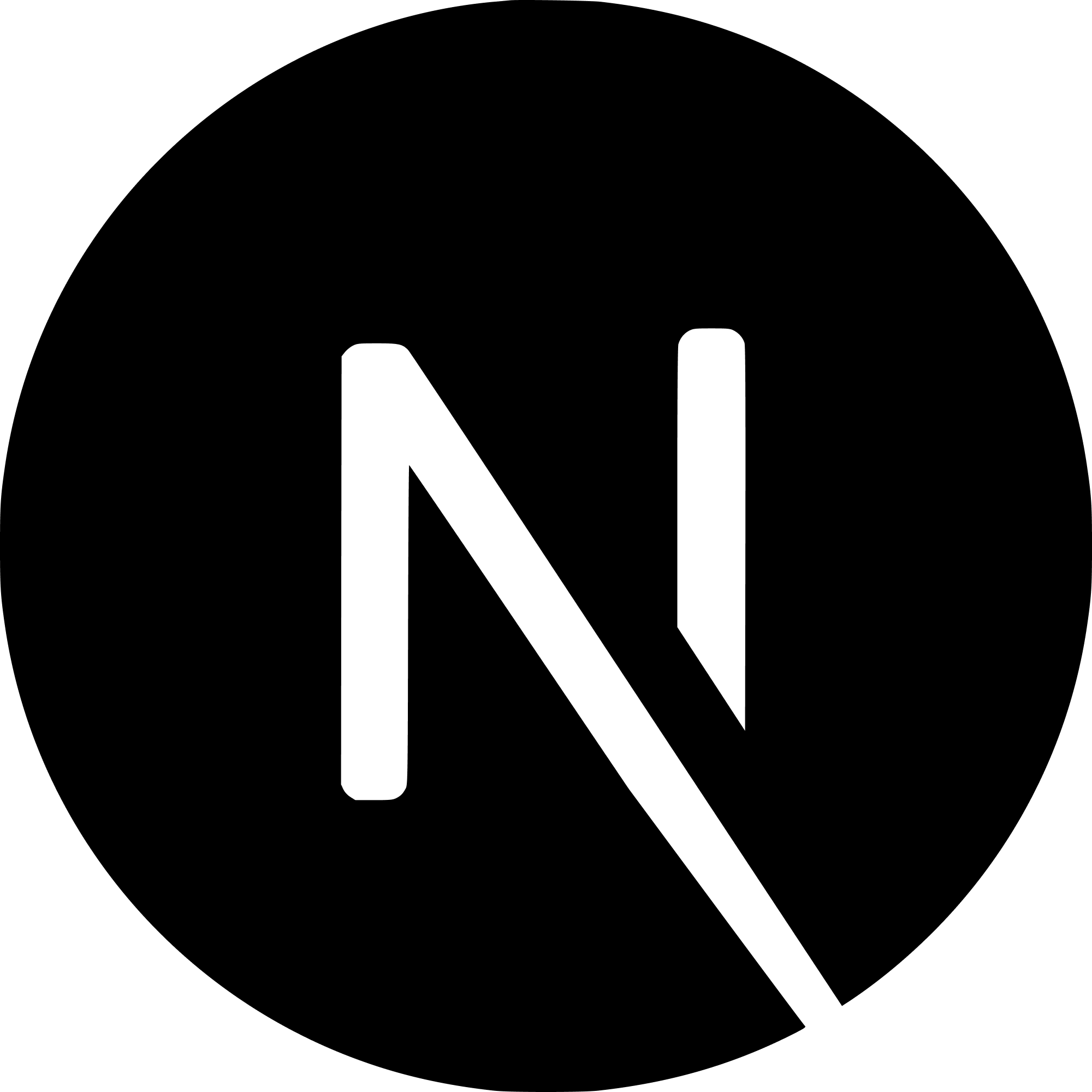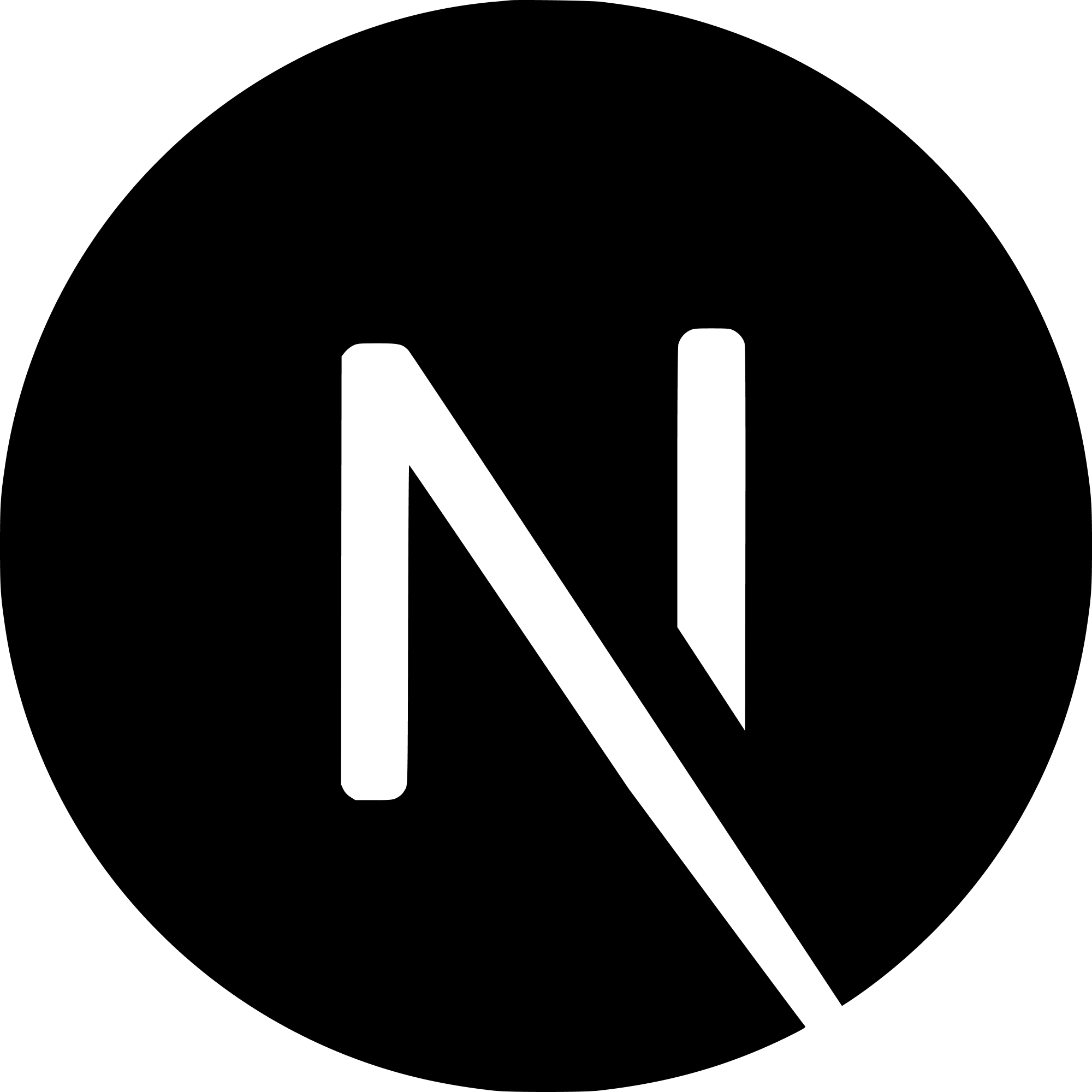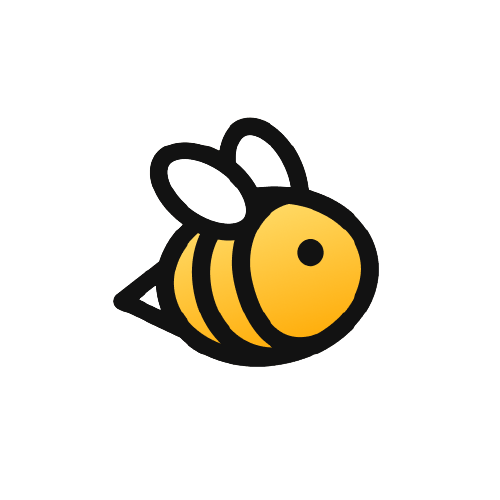What's A Progressive Web App?
Imagine this... you have a website that is complex. It has a frontend, backend, data, and lots of other features.
You want to make an app for your website. Traditionally, you would have to make 2 apps - one for Android and one for IOS. Another more modern option would be to use a cross platform framework such as Flutter or React Native. This still involves a lot of work!
There has to be another way. Luckily for us, there is (kind of). A Progressive Web App, or PWA, is a website that looks and behaves like a mobile app. PWA's even have splash screens!
The user also doesn't have to download your app from the app or play store and your app is always updated whenvever you update your website.
PWA Demo
Here is a simple site I deployed with the next-pwa package. If you open it in Google Chrome or on your phone, you will see a button that says "Install App".
next-pwa Package
Creating a PWA can be difficult. However, with Next.js we can easily create one using the next-pwa package. Under the hook this package uses Workbox. Here are some of the features you get from using next-pwa:
Features
- 0️⃣ Zero config for registering and generating service worker
- ✨ Optimized precache and runtime cache
- 💯 Maximize lighthouse score
- 🎈 Easy to understand examples
- 📴 Completely offline support with fallbacks example 🆕
- 📦 Use workbox and workbox-window v6
- 🍪 Work with cookies out of the box
- 🔉 Default range requests for audios and videos
- ☕ No custom server needed for Next.js 9+ example
- 🔧 Handle PWA lifecycle events opt-in example
- 📐 Custom worker to run extra code with code splitting and typescript support example
- 📜 Public environment variables available in custom worker as usual
- 🐞 Debug service worker with confidence in development mode without caching
- 🌏 Internationalization (a.k.a I18N) with next-i18next example
- 🛠 Configurable by the same workbox configuration options for GenerateSW and InjectManifest
- 🚀 Spin up a GitPod and try out examples in rocket speed
- ⚡ Support blitz.js (simply add to blitz.config.js)
- 🔩 (Experimental) precaching .module.js when next.config.js has experimental.modern set to true
next-pwa Installation
First, Add the next-pwa package. I'll be using yarn.
yarn add next-pwa
manifest.json
We need to create a manifest.json file to tell next-pwa some basic info about our app. We can use this website to help us out.
Go ahead and fill out all the fields that are required and the optional fiels if you'd like. For the display option, be sure to select standalone.
When you are done, download it and move all the files into your public folder. Rename the manifest.webmanifest file to manifest.json.
_document.js
Add the following code to _document.js inside of the Head tag. If you don't have this file, create it.
<Head>
<link rel="manifest" href="/manifest.json" />
<link rel="apple-touch-icon" href="/icon.png"></link>
{/* other stuff here */}
</Head>
next.config.js
Add the following to next.config.js:
const withPWA = require("next-pwa");
module.exports = withPWA({
pwa: {
dest: "public",
register: true,
skipWaiting: true,
disable: process.env.NODE_ENV === "development",
},
});
These options set up the next-pwa package to work with our project. If you run yarn dev with the disable option commented out, you will see some generated files inside of the public folder. We don't need these in dev so that is the reason we have added that line.
Going one step further, we can add the following to .gitignore so the PWA files will not be tracked by git.
# PWA files
**/public/sw.js
**/public/workbox-*.js
**/public/worker-*.js
**/public/sw.js.map
**/public/workbox-*.js.map
**/public/worker-*.js.map
Deploying
Go ahead and deploy your website. Then navigate to chrome and at the top you should see a button to install the PWA.
Conclusion
Congrats! You have just created a Progressive Web App!
To recap, in this article we:
- Added the
next-pwapackage - Added the
manifest.jsonfile - Added the
_document.jsfile - Added the
next.config.jsfile - Added the
.gitignorefile - Deployed the website